Evaluating Web sites

Source: Studying with laptop, istockphotos
Anyone can create a Web site about anything. The content of some Web sites is up to date, well written, and well documented, while the content of others is stale, poorly written, or inaccurate. It’s important to evaluate Web sites carefully before using them as references for your paper.
Let’s talk about a few ways to do this.
- Determine the credibility of the source. Look at the “About” section of the Web site. Often, Web sites will have a link at the top or bottom of the homepage titled “About,” “About Us,” “About this Site,” “Who We Are,” or something similar. Clicking on this link will lead you to a page that tells you about the owners of the site and their objectives. Let’s look at the “About” page from the American Cancer Society Web site.
- Look at the page’s domain extension. The domain extension is the last three letters of the Web site that follow the period; for example, .com is the extension for www.google.com. The extension can give clues to the type of entity that created the Web site’s content. For example, the American Cancer Society’s address is www.cancer.org. Its objective is pretty clear: to provide information about cancer and to raise money for cancer research. The domain “.org” indicates that it is a nonprofit organization.
- Determine bias. Once you’ve determined the Web site’s credibility by looking at its domain and reading any “About” pages, you should have enough information to determine whether the content provided is biased toward a point of view. Remember, bias doesn’t necessarily make a source unreliable. Sometimes sources that strongly support a particular point of view can be good sources as long as they provide evidence for their claims. If you are still unsure, consult your teacher or librarian.
- Examine the evidence. Just as you did for articles and books, you should determine whether the claims made on a Web site have citations to support them. If you can’t find evidence on the site, the site is not a reliable source.
Let’s review what we’ve learned by answering a few questions about the Web site www.tobaccofreekids.org. You will need to open the Web site to answer the questions. Use your notes to write your responses. When you are finished, check your understanding below.
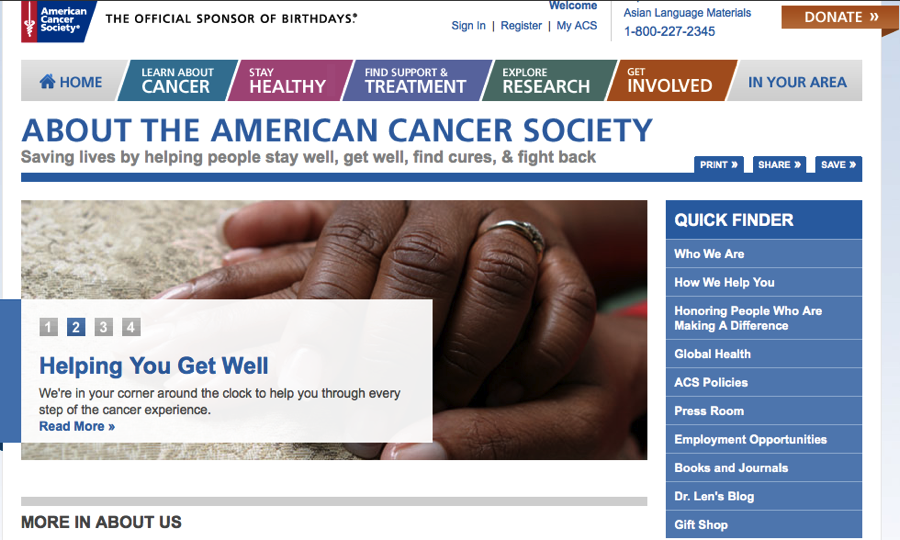
Source: American Cancer Society Web page, www.cancer.org
This is the “About” page for the American Cancer Society Web site. The top of the page tells about the organization’s mission. The left side gives links to other pages titled “Who We Are,” “How We Help You,” “Global Health” and other parts of the site that explain what the organization does.
At the top of the page, you see the objective of the organization: “Saving lives by helping people stay well, get well, find cures, & fight back.” On the right side, there are links to more information about the group and the people involved with it. If a Web site that you are considering using does not have a central page that explains who is involved with it and what their objectives are, you won’t be able to determine whether the people involved are credible.
|
Common domains
|
|
|---|---|
| .gov | Used by governmental entities; generally considered reliable and non-biased |
| .edu | Used by colleges, universities, and public schools, and generally reliable However, be sure to read the content to determine whether the page is an official or personal page, since personal pages usually aren’t created to be sources of reference. |
| .com, .biz | Often used by commercial and business Web sites and entities, though .com is a very common extension and may be used by schools, nonprofits, clubs and organizations, bloggers, and individuals Commercial and business Web sites may be trying to sell a product or service and might be biased. .Com is often used by magazines and newspapers, and you can consider that information to be as reliable as the print publication. |
| .org | Used by nonprofit groups, issue-focused groups, religious groups, and think tanks These organizations may be biased toward a specific point of view. Individuals and businesses can also acquire Web sites with the .org extension, so you may need to do additional research to learn if a particular Web site is owned by a reputable company. |
| Other common domains include geographic locations (“.asia,” “.de,” and others), “.net” (originally created for computer networks and “portal” Web sites, but now freely available). Many other types of domains exist. | |
- What is the name of the organization that owns this Web site?
- According to the “What We Do” page, what does the organization strive to do?
- According to the “Facts and Issues” page, how many children and young people alive today will die prematurely from smoking-related diseases?
- List the four resource links on the “Facts and Issues” page.
- Select “Texas” under “U.S. STATE AND LOCAL ISSUES.” How many kids under 18 become new daily smokers each year?
- Does the site provide evidence to back up its claims?
Sample Response:
- Campaign for Tobacco-Free Kids
- Prevent kids from smoking, help smokers quit, and protect everyone from secondhand smoke
- More than 250 million
- Tobacco overview, key issues, fact sheets, toll of tobacco in the United States/world, and more resources
- 29,100
- Yes, it provides links and research reports.
Close
In the next section, we will do a short activity to review what we’ve learned in this lesson.