Using Databases
Databases are electronic directories of records that are available online. Most libraries subscribe to a few different databases. The databases you will probably use for your research are directories of journal, magazine, and newspaper articles. Some databases have full-text articles that you can download and print. Other databases only have abstracts, which are summaries of articles. If only an abstract is available in the database, you will not have access to the article through the database, but the abstract should contain enough information to determine whether you need to find the article through other means. We will discuss how to do this later in this lesson. Some databases are targeted to a specific field—for example, a particular branch of science—while others are very general. A general database houses articles or abstracts on business, science, and social sciences (psychology and sociology). You can also find abstracts and articles from general interest magazines such as Time, Newsweek, GQ, Glamour, and Sports Illustrated and from newspapers such as the New York Times and USA Today.
You should be able to find the database called Academic Search Premier (or Academic Search Complete) at either your school or public library. Academic Search Premier has information about more than 8500 journals and articles for over half of those journals.
Searching databases
Let’s work through a search on Academic Search Complete. Suppose we want to research the effects of advertising on tobacco use in teens. We might type the words “tobacco,” “advertising,” and “teenagers” into the search fields. You can see the results of the search below.
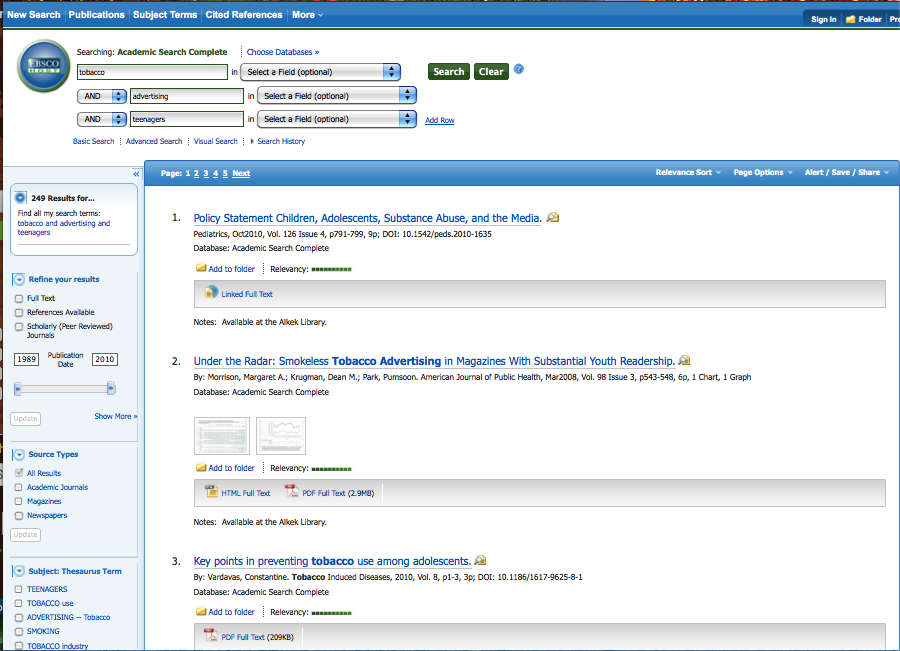
Source: Academic Search Complete, Ebsco
Let’s look at the first result. The first line is the title of the article. It’s also a hyperlink. The link takes you to the page with the abstract of the article and other information. We’ll look at that in a minute. The second line tells you the name of the journal the article appeared in, Pediatrics, along with the issue and the relevant pages. Below the title, you’ll notice an icon: Add to Folder. You can create a folder to hold your articles from the database. You can then click on the icon to save the article in the folder. Below the icon is a link to the full text: “Linked Full Text.” If you click on this phrase, you will be taken to the Pediatrics website to download the article.
In the second entry, the shaded box below the main information contains two links. The “HTML Full Text” link will display the text of the article while staying within the Academic Search site. HTML articles have to be read onscreen and can’t be downloaded. The “PDF Full Text” link will allow you to read the article and download it to your computer or external drive (such as a USB flash drive). Sometimes you will see the link, “Check LinkSource for Full Text.” This means that the text is not available in this database. If you click the link, you will be taken to a page that has links to the databases that do have the full text of the article. Occasionally, you will need an article that is not available online. We will discuss this in the section “Finding Print Sources” later in this lesson.
Now let’s look at the column on the left side of our search results. This is where you begin to examine your findings and do the following:
- Refine your results: Choose to limit your results to articles with full text available, articles that have reference lists available, or articles from scholarly journals.
- Narrow the date range: Narrow the publication dates of the articles in your results.
- Choose specific source types: Choose the sources you want—newspapers only, for example. You could also choose to see magazines and newspapers but no academic journals.
- Narrow your results: Select subjects that are linked to the articles in your search.
Most of the articles available on Academic Search are scholarly articles. Our search terms of “tobacco," "advertising," and "teenagers” will mostly turn up articles that focus on research about the effects of tobacco advertising on teens. If you want information on what the general public thinks about tobacco advertising and its effects on teenagers, you might want to consult a newspaper article database like InfoTrac Newspapers. This database provides complete full-text articles from 120 different newspapers. InfoTrac Newspapers should be available at your school or public library. If we consult this database using the search string “tobacco advertising teenagers,” we get the following results.
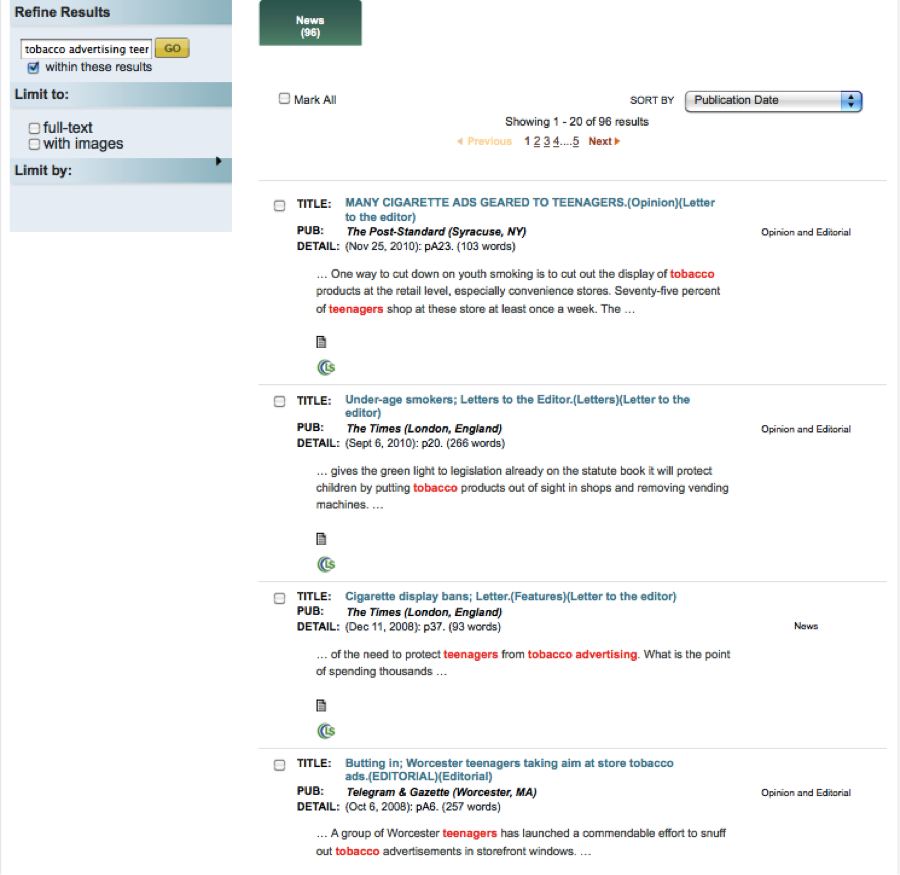
Source: Infotrack Newspapers, Infotrack
These articles will inform us about how the public responds to the debate over tobacco advertising. Clicking on the title of the article will navigate us to the full text of the article.
Your library might have subscriptions to other useful databases. These are some of the common databases:
- MAS Ultra – School Edition: Full-text newspaper, magazine, encyclopedia, and biography articles
These articles are specially selected for high school students. This database is created by the same company that created Academic Search. - Factiva: Business and news, including transcripts of television news broadcasts
- Masterfile Premier: Full-text articles and over 500 full-text books
These other databases will have search screens that look different from the ones pictured above, but all databases offer the ability to search and to refine your search results. The search below is from MAS Ultra School Edition. Let’s take a look. Using your notes, answer the questions that follow this graphic. When you’re finished, check your understanding to see how you did.
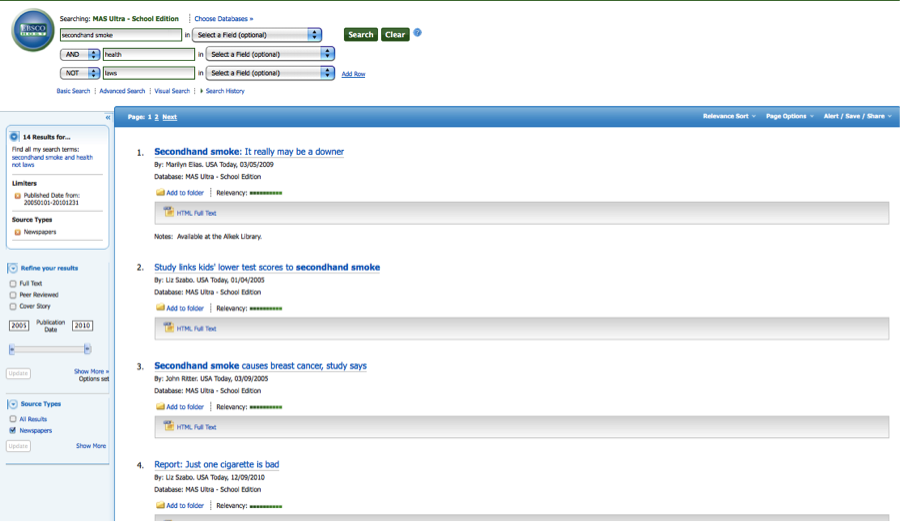
Source: MAS School Ultra, EBSCO
- What terms did I search for?
- What date range did I limit my results to?
- What type(s) of sources did I request?
- Do any of the pictured results have documents that I can download?
Sample Responses:
- I searched for articles about secondhand smoke and health but not about laws.
- 2005–2010
- Newspapers only
- No, there are no PDFs, just HTML links.
Other features of databases
Subject browse
Many databases allow you to browse a subject list. This could help you narrow down a very broad topic. If you click on “Subject” at the top of the database search page, you will get a list of subjects from A–Z. You can search this list or scroll through until something interests you. You can also access a list of terms related to the subject you choose. For example, if I choose the subject “environment,” the database suggests I use the subject “ecology.” Under ecology, there are many related terms, such as “teenagers and the environment.” Clicking on a subject will give you a list of all of the related articles in the database.
Publication list or search
Databases provide a list of all the sources for which they have sources. As with the subject browse, you can either browse or search the list of publications. This can be helpful if you’re assigned to use a certain type of source, such as a newspaper. You can type in the name of a newspaper, like the Dallas Morning News, to see if it is available in the database.
Recording database sources
Once you have found the sources in the database, you will need to write down certain bibliographic information about them. At this stage, we call this a “working” bibliography because you may or may not end up using the source in your paper. Also, if you don’t or can’t print the source, you will need to know how to find it later.
Record the following information about database sources:
- Author
- Title
- Publication
- Volume, issue, and page range
- Date of publication
- Name of the database
- Date accessed
- Your impressions of the source or a summary, and any quotes you might use
For example, if I were to record the information from the first record in our search above, I would write the following:
- Marilyn Elias
- “Secondhand smoke: It may really be a downer”
- USA Today
- 3/05/09
- MAS Ultra – School Edition
- 1/4/11
- about how non-smokers exposed to secondhand smoke suffer more depression than those who aren’t exposed; short article with graphic, cites Japanese study
In the next section, we will discuss searching the World Wide Web for sources.