Discovering and learning new words is like discovering new worlds. Read this poem by Lewis Carroll and find some words that are unfamiliar to you. Beware! Chances are you will find quite a few. Just for fun, see if you can complete the next to last stanza by choosing the correct responses from the pull-down menus.


Source: Illustration to the poem Jabberwocky, Sir John Tenniel, Wikipedia
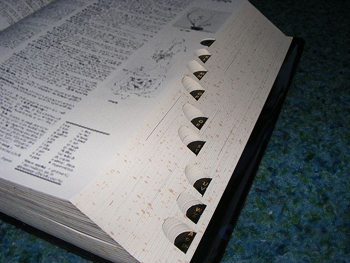
Source: Dicti indent, Qorilla, Wikimedia
How do you even begin to figure out what brillig, slithy, manxome, and Jabberwock mean? And what in the world is a vorpal sword? Before you automatically go to your online dictionary, you need to know that Lewis Carroll had fun with language and made up words to enhance the rhyme, rhythm, and intrigue of his poetry. A dictionary will not help much in figuring out this poem, what some have called “glorious nonsense.” Most of the time, though, when you run into complicated vocabulary in your reading or when you’re trying to find just the right word for a paper you’re writing, you can turn to a dictionary, glossary, or thesaurus.
Unfamiliar words can be challenging in your reading. At first you may think, Oh, I can skip over that word and still understand the sentence. Instead of skipping a word, try these steps to figure out the meaning:
- First, sound out the word. You might recognize the word when you hear yourself say it out loud.
- Examine the structure of the word. Look for familiar word parts to see if you can tell how the prefixes and suffixes give you a clue to the word’s meaning. You might recognize a root or base word.
- Review the context of the word. Make an educated guess at the word’s meaning from the way it’s used in the sentence. You might find the meaning reflected in the next part of the sentence or somewhere in another sentence near the word.
- If these steps fail, check a dictionary; if you’re using a textbook, find the word in the textbook’s glossary. When you find the word you’re looking for, skim through the entry and find the most relevant meaning. If you are using an online dictionary, listen to the pronunciation.
If you can’t define a new word using contextual clues or other strategies, you will need to look it up and know which resources to use. For example, maybe you have used a spell-checker or another editing tool. Most word processing programs feature basic dictionary and thesaurus functions on their toolbars.
Have you ever tried to use the dictionary or thesaurus functions to find the meaning of a word or to choose a word that would sound better in your writing? These are good tools to know. If you use a Windows PC, you probably have access to these tools. The image below displays the tabs in Office 2010.

When you are writing or reading a document in Microsoft Word, you can highlight a word, click on the Review tab (circled at right) and then click on Spelling & Grammar. You can also look the word up using the Thesaurus or Research (dictionary) features (circled left).

It is a good idea to explore the editing options on your word processing program. In this example, we chose the “Review” tab to use the spell-checker, to research more about words, and to find definitions and synonyms of words with the thesaurus button. Each of these functions contains additional options to assist you with new or unfamiliar words. If you use Apple products, you can access similar tools, but they may be found on different menus.