After watching the video clip in the previous section, you may have noticed that most of the actions in the Rube Goldberg machine were examples of kinetic energy, also known as KE. For example, every time a ball was moving forward was an example of kinetic energy.
Kinetic energy is energy in motion. It is a scalar quantity meaning that it has magnitude but does not have direction.
![]() Watch the video below for an example of how kinetic energy is calculated.
Watch the video below for an example of how kinetic energy is calculated.
Source: Physics Tutorial: kinetic energy, Longhornphysics, YouTube
The video you watched was an example of a kinetic energy problem. Below is a graphic organizer similar to the one you saw in the video.
![]() Complete the graphic organizer for the kinetic energy equation.
Complete the graphic organizer for the kinetic energy equation.
![]() Now let’s try a practice problem. Use the equation from above to calculate the answer. Enter your answer into the box.
Now let’s try a practice problem. Use the equation from above to calculate the answer. Enter your answer into the box.
Now that you’ve had an opportunity to investigate the parts of the kinetic energy equation, let’s look at how they are related to one another by completing a lab activity.
Collect data about the mass and velocity of objects by completing the online lab below. (Note: This activity refers to the term speed, but the KE equation uses velocity. Remember, the difference between speed and velocity is that speed is a scalar quantity sharing information about how fast an object is moving and does not have direction. Velocity is the rate an object changes position and is a vector quantity.)
Follow the link to complete the interactive. A new window will open. Please select the student lab for Activity 1.
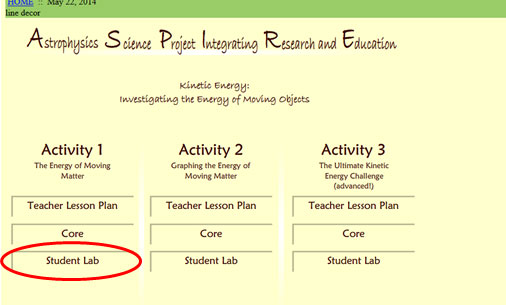
Read the information and then click on “Continue” on the next two screens.
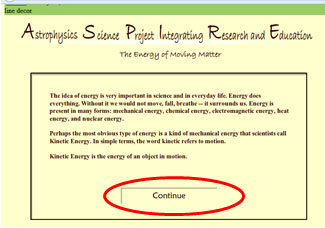
Read the instructions that describe how to run the lab and then click on the button “On to the Lab!” Note- you must use the slider on the right side of window to see all of the instructions.
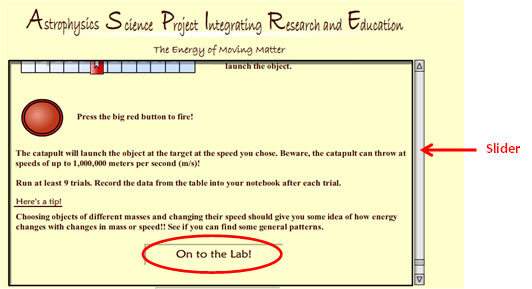

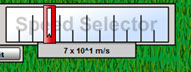

This time, use the same item, but vary the velocity by changing the speed bar. After releasing the item five times with different velocity, notice what happens to the relationship between mass, velocity, and kinetic energy. Answer the following questions using your notes.
Interactive popup. Assistance may be required.
The kinetic energy increases.
Interactive popup. Assistance may be required.
The kinetic energy decreases.
Interactive popup. Assistance may be required.
Mass and velocity are directly related to kinetic energy. If mass or velocity increase, then the kinetic energy increases. If mass or velocity decrease, then kinetic energy decreases.