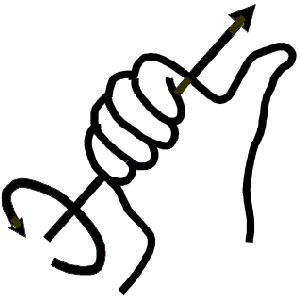
Source: Right-hand grip rule, Schorschi2, Wikimedia Commons
In the previous section, you reviewed electric fields. In this section, you will review magnetic fields. In the lesson titled "Electric and Magnetic Forces," you learned that moving electric charges cause a magnetic field. Specifically, you can use an electric current to create a magnetic field that has the size and direction you want. The strength of this field depends on the size of the current and your distance from the wire. The direction of the magnetic field is determined by the right-hand rule.
If you align your right thumb with the direction of current flow in a long straight wire, your fingers will curl around the wire in the direction of the magnetic field.
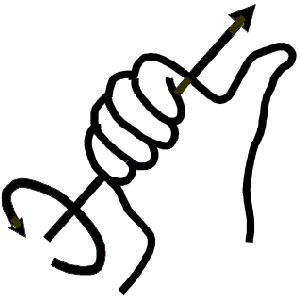
Source: Right-hand grip rule, Schorschi2, Wikimedia Commons
If you want to make the field stronger, simply increase the amount of charge that is moving. You can do this by increasing the current flowing through the wire or by using more than one wire. The most common way electrical engineers do this is by wrapping the wire into a tight coil called a solenoid. Every time you add a loop to the coil, you are making the magnetic field stronger.
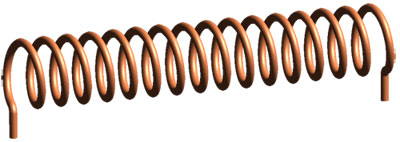
Source: solenoid, Zureks, Wikimedia Commons
In the following simulation, click the "Add Loop" button to increase the number of loops in the solenoid. The arrows that appear represent the direction of the magnetic field at that point in space. If you click and hold within the white space, a yellow text box will appear with the (x, y) coordinates of the cursor and the strength of the magnetic field at that point. If you double click within the white space, the applet will draw the magnetic file line through the point where you double clicked. Answer the questions that follow.
What happens to the strength of the magnetic field when you add more loops?

Click the "Add Loop" button fifteen times. What do you notice about the field lines inside the solenoid?