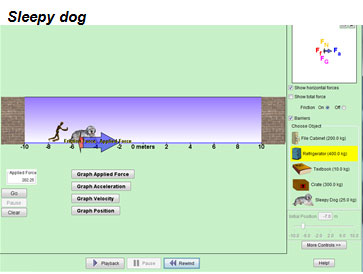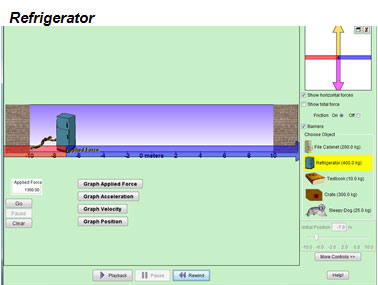In the previous section, you had an opportunity to learn how to interpret and design free-body diagrams. In this section, you will look a little more closely at the relationship between vectors and free-body diagrams. Remember vectors have magnitude and direction.
Take a moment to complete the activity below. You may wish to take notes in your notes as well as draw a diagram. As you are working, use the record, playback, and pause buttons to draw examples of the diagrams you see in the upper right corner and record your observations.

![]() This is an interactive illustration of how net forces affect objects. Click on "Click to run" to access the interactive. Then, click on the file cabinet and drag right or left to change the magnitude and direction of the applied force. Notice the changes in the free-body diagram in the upper right corner of the applet.
This is an interactive illustration of how net forces affect objects. Click on "Click to run" to access the interactive. Then, click on the file cabinet and drag right or left to change the magnitude and direction of the applied force. Notice the changes in the free-body diagram in the upper right corner of the applet.
Now that you have had an opportunity to look at the force diagram interactions, explain each of the scenarios below in your own words.
A large force has to be applied to move the file cabinet from left to right. This force is indicated in the free-body force diagram by the large blue arrow. The large arrow indicates greater magnitude and is pointing in the direction of the movement.
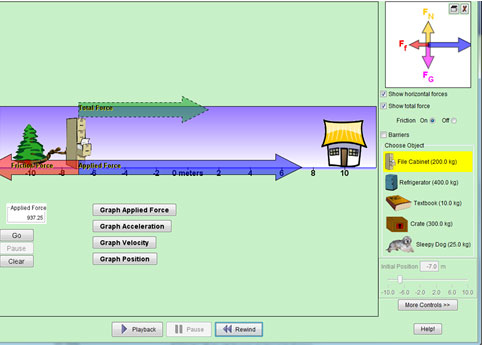
In the diagram above, what does the green arrow “Total Force” indicate?

In the diagrams below, how are the free-body diagrams similar? How are the different?

Why are the normal force (FN) and gravitational force (FG) different for the refrigerator from the sleepy dog?