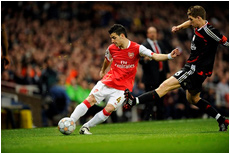
Source: Arsenal vs. Liverpool, Ryu Voelkel
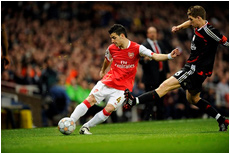
Source: Arsenal vs. Liverpool, Ryu Voelkel
The following are four basic types of projectiles:
The first two types of projectiles are examples of one-dimensional motion. Since this lesson is focusing on projectiles in two dimensions, you will be focusing on projectiles that are rolled over an edge (horizontal projectiles) or shot at an angle (non-horizontal projectiles).
Let's begin by visiting the Physics Classroom's Projectiles web page. After reviewing each segment of information, be sure to click on the animation link to view the simulation. When you have finished, take a moment to complete the "check for understanding" section at the end of the tutorial.
In your notes, record the information you learned from this activity.
The following investigations will explore simulations related to projectile motion.
![]() Simulation 1: The Monkey and the Zookeeper
Simulation 1: The Monkey and the Zookeeper
Click on the link above for Simulation 1. Observe all four animations on the site and answer the questions that follow.
Interactive popup. Assistance may be required.
The horizontal motion continued to be positive.
Interactive popup. Assistance may be required.
The height increased at first and then reached peak height and began to decrease. This decrease was due to the effect of gravity. Gravity had the same effect on the banana as it did on the monkey.
Interactive popup. Assistance may be required.
The best place to aim would be directly at the monkey.

![]() Simulation 2: Projectile Motion Simulation
Simulation 2: Projectile Motion Simulation
Click on the link above for Simulation 2. During this simulation, you will be able to change multiple variables, including the object itself.
In order to collect information from this activity, you will need to set up a data table in your notes similar to the one below.
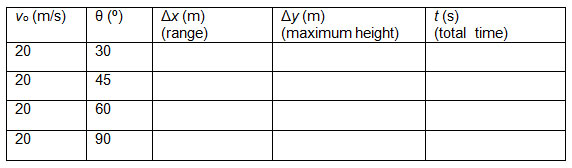
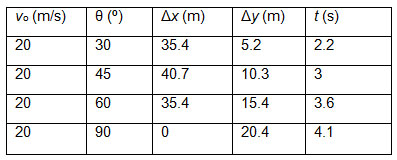
When you have finished this activity, click the table above to check your answers.