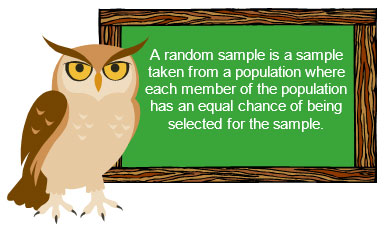
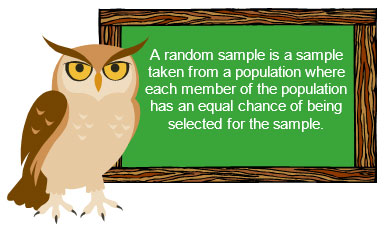
In the last section, you used color tiles and a random number generator to simulate creating a random sample from a population. In this section, you will compare more than one random sample that is taken from the same population in order to look for patterns.
Revisit the problem from the previous section.
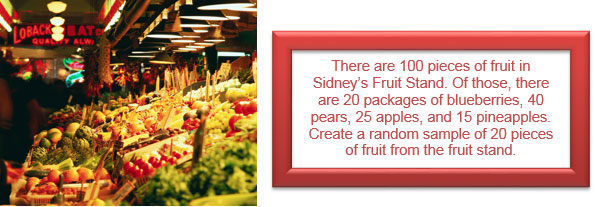
As before, use a random number generator to create a simulation. However, this time, generate three sets of random numbers.
![]() Click the image below to use a random number generator to simulate the random sample. Enter the appropriate numbers in the boxes, then click Randomize Now! to generate the set of 20 random numbers.
Click the image below to use a random number generator to simulate the random sample. Enter the appropriate numbers in the boxes, then click Randomize Now! to generate the set of 20 random numbers.

Interactive popup. Assistance may be required.
Set 1: 25% blueberries, 30% pears, 25% apples, 20% pineapples
You generated several random samples of the same size from a population with known characteristics. In general, how does the random sample compare to the population from which it was selected?
Interactive popup. Assistance may be required.
A random sample is representative of the population, so it should have a proportional distribution of coins.
Interactive popup. Assistance may be required.
A random sample is representative of the population, so it should have a proportional distribution of votes.
