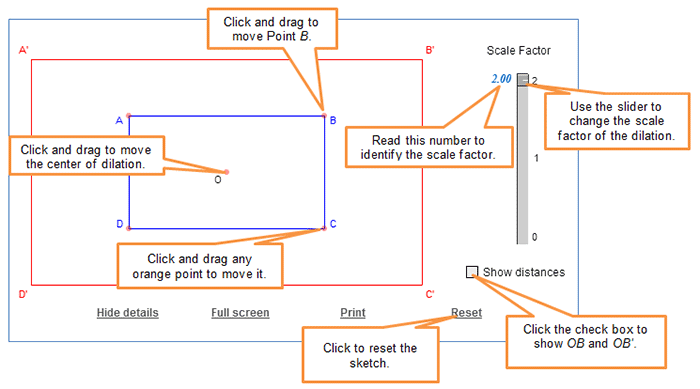

Use the interactive link shown below to investigate coordinate dilations. Once you have done so, use your experiences to answer the questions that follow.
Use the interactive sketch below to dilate the quadrilateral ABCD. Initially, you will see rectangle ABCD, but you can change the shape of the quadrilateral by dragging the orange dot representing each vertex of the figure. Use the slider to change the scale factor of dilation.
Click to seeInteractive popup. Assistance may be required. in using the interactive sketch.
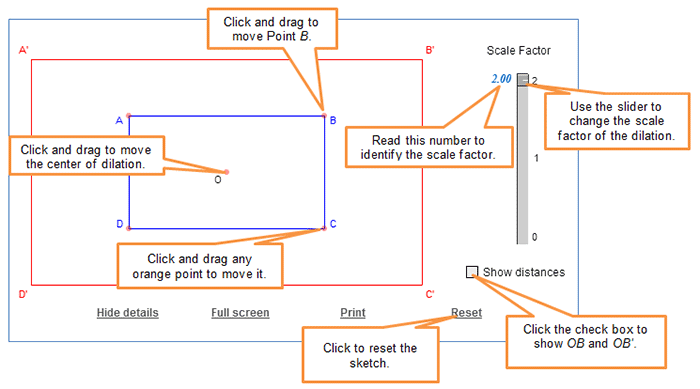


![]() Click on the image below to access the interactive.
Click on the image below to access the interactive.
Use the slider to adjust the scale factor.
Interactive popup. Assistance may be required.
If the scale factor is between 0 and 1, the dilation will be a reduction.
Interactive popup. Assistance may be required.
If the scale factor is greater than 1, the dilation will be an enlargement.
Use the same interactive sketch to complete the following table. Reset the sketch and make sure that the “Show distances” check box is selected.
Make a copy of the table, and paste it into your notes. Fill in the columns for Length of OB and Length of OB' . Use the slider to adjust the scale factor while you keep the length of OB the same.
| Length of OB | Scale Factor | Length of OB' |
| 0.5 | ||
| 0.7 | ||
| 1.2 | ||
| 1.4 | ||
| 1.75 | ||
| 2 |
Interactive popup. Assistance may be required.
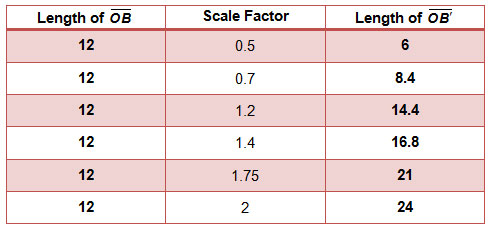

Use the data in your table to answer the questions that follow.
Interactive popup. Assistance may be required.
The length of OB' is equal to the product of the length of OB and the scale factor.
Interactive popup. Assistance may be required.
The length of OB is equal to the distance between the center of dilation, Point O, and Point B.
Interactive popup. Assistance may be required.
The length of OB' is equal to the distance between the center of dilation, Point O, and Point B'.
Interactive popup. Assistance may be required.
The scale factor tells you how much farther (in the case of an enlargement) or closer (in the case of a reduction) the image of a point is to the center of dilation.
Interactive popup. Assistance may be required.
Yes. Regardless of the shape of the polygon, the distance from the center of dilation to a vertex of the polygon is changed by the scale factor of the dilation.