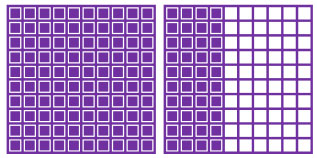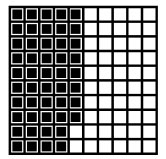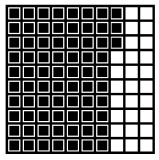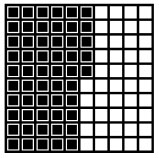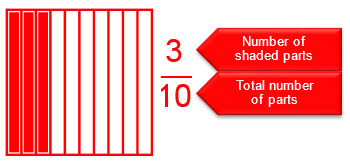
In previous grades, you used models to represent fractions. For example, you can use a fraction square to represent 3 over 10 3 10 . Remember that if the square represents one whole unit, the denominator tells you how many equal-sized parts that the square should be divided into. The numerator tells you how many of these equal-sized parts will be shaded.
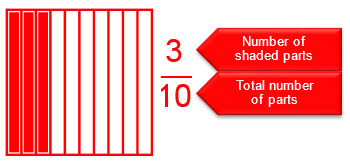
In this section, you will use models to represent percents, which are numbers expressed as a part of the whole when the whole unit is broken into 100 parts.
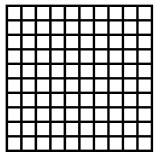
![]() In the interactive below, you will be given a 10 by 10 grid that represents 100 parts of one whole unit. Use the grid to model the given percent.
Move the units onto the grid to represent the percent given. You can remove a unit from the grid by clicking on the grid. When you do so, the last unit added will be removed. Use the Clear button to completely clear the grid and use the Reset button to start completely over.
In the interactive below, you will be given a 10 by 10 grid that represents 100 parts of one whole unit. Use the grid to model the given percent.
Move the units onto the grid to represent the percent given. You can remove a unit from the grid by clicking on the grid. When you do so, the last unit added will be removed. Use the Clear button to completely clear the grid and use the Reset button to start completely over.
Use your experiences with the interactive to answer the questions that follow.
Interactive popup. Assistance may be required.
The tens digit tells you how many tens (rods, columns) to use in the model, and the ones digit tells you how many ones (units) to use in the model.
Interactive popup. Assistance may be required.
100% is the 100 parts out of 100 parts, or the entire unit. Use 10 tens or 100 ones to completely cover the 10 by 10 grid.

Interactive popup. Assistance may be required.
140% means 140 parts out of 100. Since 140 is greater than 100, you need two whole units with 100 parts each. Completely fill one whole unit with 100 shaded parts, and shade 40 parts of the next whole unit.