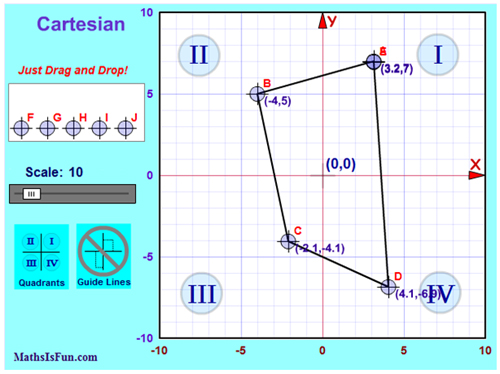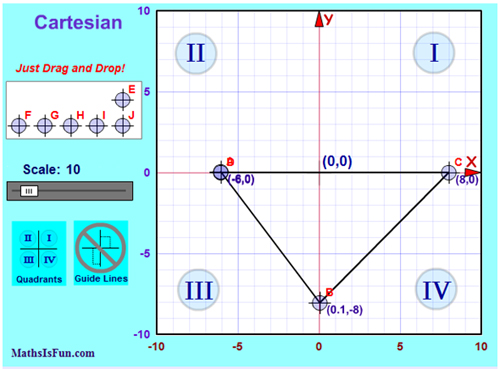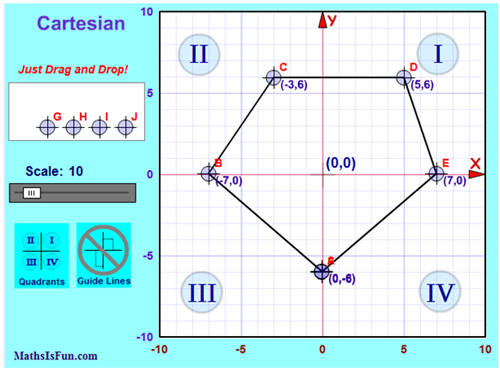Now that you are a champion “grapher,” let’s learn about a new interactive tool that will allow you to easily graph polygons.
Click on the link below to access the interactive coordinate grid from Math Is Fun.

 Cartesian Coordinate Activity
Cartesian Coordinate Activity
To become acquainted with this interactive tool do the following activity.
- Create a line segment by dragging point A to (-8, -5), then dragging point B to (4, -1).
- Drag and place points C, D, and E at other points on the same line as A and B, with whole number coordinates.
- Check your coordinates.
- Turn "on" the quadrant markers by clicking on the "Quadrants" box on the left.
- Create a quadrilateral that has one vertex in each of the four quadrants.
Note: you will always place a point on top of your starting point to complete the polygon.
What do you notice about the coordinate values in each of the four quadrants?
Quadrant I
Quadrant II
Quadrant III
Quadrant IV
Click here to check out this
Interactive popup. Assistance may be required.
Sample Polygon.
- Create a triangle that has a vertex on the y-axis and two vertices on the x-axis.
What do you notice about the coordinate values the vertices of the triangle?
Vertices on the x-axis
Vertex on the y-axis
Click here to check out this
Interactive popup. Assistance may be required.
Sample Polygon.
- Create a pentagon that has a vertex on the y-axis, two vertices on the x-axis, with the remaining two vertices in different quadrants.
Click here to check out this
Interactive popup. Assistance may be required.
Sample Polygon.