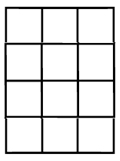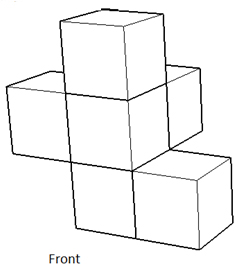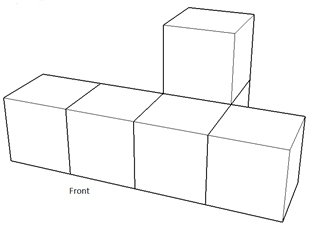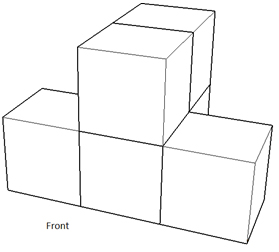![]() Click on the link below to access the Rotating Houses activity. Use the Rotating Houses applet below to manipulate the three-dimensional object to the orthographic perspective stated. You may move the three-dimensional object with your mouse but note that the black arrow indicates the front of the three-dimensional object.
Click on the link below to access the Rotating Houses activity. Use the Rotating Houses applet below to manipulate the three-dimensional object to the orthographic perspective stated. You may move the three-dimensional object with your mouse but note that the black arrow indicates the front of the three-dimensional object.

Interactive popup. Assistance may be required. for additional directions.
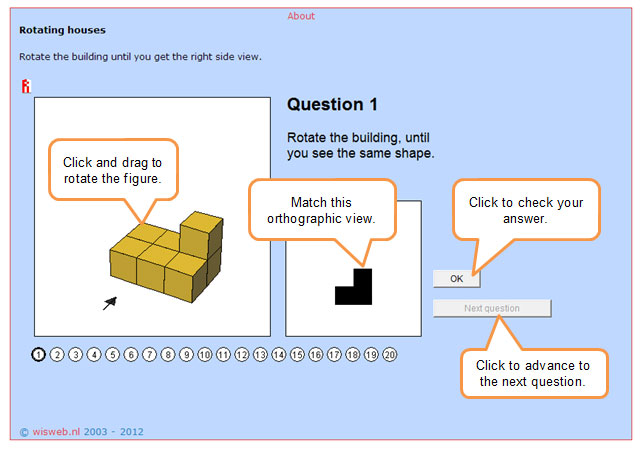

Interactive popup. Assistance may be required.
Your answers may vary depending on the complexity of the shape as well as your own comfort level with visualizing the various perspectives.
Interactive popup. Assistance may be required.
It may have been beneficial to know where the front perspective was on each solid and then attempt to manipulate the solid until you found the view that you were being asked to find.
Given the three-dimensional representation of each object, construct the six orthographic perspectives. Use scratch paper, Microsoft Paint, or MacPaint to create the six orthographic views. If you plan to use Paint, right-click and copy the grid in order to give yourself a uniform set of blocks to begin with.