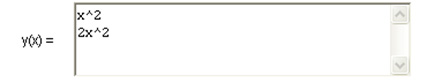In this part of the lesson, you will be investigating how changing the value of a to a number greater than 1 will affect the graph of y = ax2.
Click on the link below to access an online graphing calculator.
You will be entering quadratic equations in the y(x) field. (Remember, this is function notation. It is just a different way of writing a "y =" equation.) To enter the exponent of the equation y(x) = x2; use the ^ symbol which is accessed by pressing "Shift 6". The equation will be written in the y(x) field as x ^ 2. At any time click on "Show Tabular Data" to see a table of values.