
You can use a graphing calculator or the graphing utility linked below to discover information about the linear parent function.
Input x under the equation editor button Y= on the graphing calculator, or y(x) = on the graphing utility link, and then click graph. This is the linear parent function. The image below is what the interactive should look like.
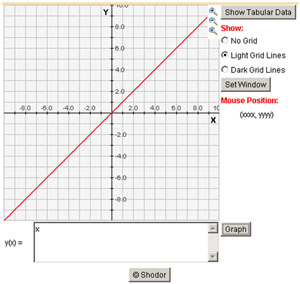 |
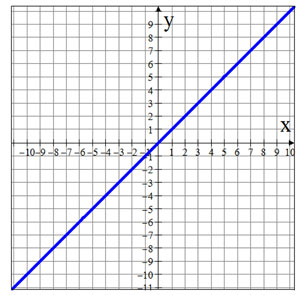 |
Explore the graphs of linear functions by adding or subtracting values to x (such as y = x + 2) or by multiplying x by a constant (such as y = 3x). Remember only y = x is the linear parent function.